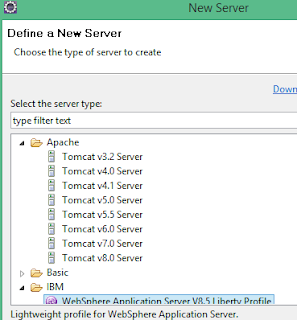Lot of people faces the issue while adding Tomcat 8 in Eclipse Kepler JEE IDE. Reason being it does not supports Tomcat 8 as of now. However, there are some ways we can add it. We just need to find the right server adapter of Tomcat 8 and install it into Kepler IDE. Following are the steps to do that:
- Open Eclipse IDE.
- Go to Help -> Install New Software..
- Place below URL to see the items need to install
http://download.eclipse.org/webtools/repository/luna
- Click Next and install.
- It will automatically install the server adapters and prompt for IDE restart.
- Restart the IDE.
- Go to add New server. Under Apache, now you will see Tomcat 8
Hope This helps.