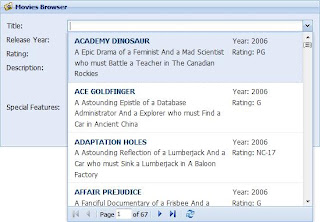How to select text in the grid panel (with the mouse) to copy data
Following are the steps for allowing selecting text in Grid Panel:
1) First add the following css code in application:
Following are the steps for allowing selecting text in Grid Panel:
1) First add the following css code in application:
<style type="text/css"> .x-selectable, .x-selectable * { -moz-user-select: text!important; -khtml-user-select: text!important; } </style>2) If you want this change on only one page then use below code:
var grid = new Ext.grid.GridPanel({ viewConfig: { templates: { cell: new Ext.Template( '<td class="x-grid3-col x-grid3-cell x-grid3-td-{id} x-selectable {css}" style="{style}" tabIndex="0" {cellAttr}>', '<div class="x-grid3-cell-inner x-grid3-col-{id}" {attr}>{value}</div>', '</td>' ) } }, ... });
Or if we want it for the whole application then use below codeif (!Ext.grid.GridView.prototype.templates) { Ext.grid.GridView.prototype.templates = {}; } Ext.grid.GridView.prototype.templates.cell = new Ext.Template( '<td class="x-grid3-col x-grid3-cell x-grid3-td-{id} x-selectable {css}" '+ 'style="{style}" tabIndex="0" {cellAttr}>', '<div class="x-grid3-cell-inner x-grid3-col-{id}" {attr}>{value}</div>', '</td>' );